If you are a developer, then you might be familiar with the transformative power of application interface (API) tools. In today's social media dominance, API isn't just a tool, it has become a necessity to access the platform's data and provide better services to the audience.
Being one of the popular social media platforms, Facebook provides a built-in user base that allows you to extract data and have full access to the features available on Facebook. Hence, in a nutshell, Facebook graph API is a robust interface that provides developers with access to available data and functionality.
Over 3 million websites are actively using Facebook graph API for their functionalities. From fetching program query data to managing posts, Facebook Graph API is your all-in-one solution. It's the engine that drives your application seamlessly with Facebook services.
It can facilitate the 'social graph', that oversees the user's posts, friends, and activities. Do you also want to integrate Facebook features into your application? Then, perhaps, look no further!
Here is a complete guide on Facebook graph API that explores its capabilities and navigates you by providing effective solutions regarding its implementation. So, what are you waiting for? It's time to unleash the full potential of your app using Facebook graph API.
Importance of Understanding and Utilizing Facebook Graph API
Facebook introduced graph API in 2010 while depreciating the existing API, 'rest API'. The new features of graph API have enabled developers to use the Facebook database as a social media provider. It is a low-level HTTP-based platform to fetch and post data through various techniques, just like any other normal application.
The Facebook graph API serves as an analytics tool providing valuable insights on trends, user preferences, and their interactions. Integration of graph API customizes content recommendations to facilitate social sharing and collaboration.
Developers can make use of this information to understand their audience and identify emerging trends and patterns. This helps them to craft their application adhering to the user's needs and preferences. Also, the seamless integration by Facebook Graph API can foster collaboration and drive innovation within the developer's community.
Facebook Graph API Key Functionalities and Capabilities
The Facebook Graph API offers a wide range of functionalities and capabilities to developers, enabling them to create immersive and personalized customer experiences. Below are some of its key functionalities and capabilities :-
Integrating Facebook Graph API into your application can help you to develop a powerful dashboard, after the analysis of content performance and customer responses to it.
Facebook Graph AI allows you to understand your audience by collecting valuable insights such as the demographics, engagement, reach, and preferences, directly enhancing the product result.
Managing ads and campaigns and administering user's posts can be made easier using Facebook Graph API.
Developers can access Instagram Graph API through Facebook Graph API using Hashtag search endpoints.
Facebook Graph API integration allows users to share content from their application to Facebook directly.
How can developers access Facebook Graph API
Facebook's graph API is divided into multiple individual APIs, enabling easy access for developers. You can find all these sections on the same URL. With the help of Facebook's central documentation page, you can get comprehensive functionalities of all of the Facebook APIs. Some of the commonly used APIs are listed below :-
Live Video API
This API enables apps to stream their live video directly on Facebook's user pages. Just like any normal broadcasting channel, you can schedule the timing, interact with audiences, and receive feedback and replies from the viewers.
Marketing API
Businesses can embrace this API to advertise their products and services effectively on the Facebook marketplace. This can enhance their credibility and expand their reach to a much wider audience.
Video API
This API enables you to post videos on Facebook pages, posts, and groups.
Conversions API
This API is highly beneficial for developers as it helps to refine their ad campaigns according to user preferences and market trends. This API provides an extensive analysis of users and their performance, by tracking web conversions, posts, activity history, page visits, and much more.
Instagram API
This API allows app users to publish posts, videos, stories, and comments on the Instagram platform, enabling you to manage accounts on behalf of Instagram professionals.
WhatsApp Business API
With the help of this API, businesses can communicate with their customers by connecting multiple agents and bots. Businesses can give quick responses to customer queries and provide personal customer experiences.
The process of getting started with the Facebook graph API varies, depending on the type of API you use.
Getting Started With The Facebook Graph API
To initiate the process, you need to have a Facebook application and a Facebook developer account.
Step 1: Creating a Facebook Developer Account
Open the Facebook developers portal, and enter your credentials to log onto your account. If you don't have one, register yourself using the 'create new account' option.

Step 2: Open the Graph Explorer Tool
Now, you'll get access to the Graph Explorer tool in a new browser window. Upon opening the window, you can see the loaded default query with the get method, the latest version of Graph API, followed by the ID and name fields at the top of the window.

Step 3: Setting Up Your Access Token
Click the 'Generate access token' button in the right corner of the window. This will take you to the Facebook login page. By logging in, you are consenting to access your Facebook data. After clicking on the 'Continue as..' button, a user access token is created.

This access token consists of information such as app requests, time validity, expiration times, and other token information. Access token manages the app's access to the user data.

Step 4: Submit the Request
After clicking the 'submit' button, you'll get a response JSON window with your user ID and name. You can make further requests to get more access tokens by following Step-3.

By using these steps, you can utilize software development kits (SDKs) or HTTP requests to interact with the API endpoints.
Facebook Graph API Endpoints and Parameters
The API endpoints act as a server between the application and the user's data to send and receive data from one another, facilitating smooth communication and functionality. It is a combination of a URL and an HTTP method.
An endpoint can support multiple protocols by allowing different HTTP methods. Parameters allow you to pass data to an API endpoint when making a request. The Facebook Graph AI includes a diverse set of API endpoints and parameters for accessing different types of data.
Following is the list of parameters and endpoints that are often used by developers :-
- data. - To represent an array of server event objects.
- test_event_code - Used to verify the retrieval of server events.
- GET /<page-id>/commerce_orders - This endpoint can be used to list all the commercial orders associated with your page.
- GET /<order-id>/payments - It fetches payment information for a given order ID.
Making Requests to Facebook Graph API
Facebook Graph API integration can be done with the support of Android SDK. It is a software development kit for the Android software ecosystem which includes a comprehensive set of development tools.
By crafting API requests with appropriate parameters and endpoints, you can request access to desired data or perform specific actions. In Android SDK, the classes Graphrequests and Graphresponse Graph response JSONobject are implemented to make a request and get a response in JSON format.
The Graphrequests class calls the user/me to retrieve the user data that needs to ne accessed for a given access token. If the request is successful, the fetched data will deserialized into a JSONObject.
If you didn't receive the user's data, the class Graphresponse can be implemented to check whether your request failed or not.
Batch requests are used when your app has to handle multiple amounts of data in a single request or make changes at once. You can also use this type of request to reduce the amount of server roundtrips.
Challenges in Open Source Facebook API
Despite the numerous benefits, leveraging the Facebook Graph API presents its unique sets of challenges :-
- Not all data is accessible through Facebook Graph API. Certain data such as private user data is safeguarded and cannot be accessed without the user's authorization.
- Keeping up with the updates and versions of API can be a quite hassle for the developers, as it includes the modification of techniques and integration processes.
- Facebook sets a limited amount of API requests that can be made within a specific time interval. This rate limit is 200 API calls per user in any given 60-minute window. If your calls exceed the maximum limit within the mentioned period, it can slow down the performance of both API and your application or website.
- The app review process, which is requesting permission from Facebook is expected to delay for about two to three days.
- A higher amount of endpoints is needed to integrate Facebook Graph API into an application or website, making the integration process time-consuming and labor-intensive.
All these challenges can be easily overcome by embracing Phyllo, your go-to partner ensuring smooth sailing as you harness the full potential of Facebook Graph API.
Using a Universal API for Facebook Integration: Phyllo
Phyllo stands out as a frontrunner in the realm of social media and creator platform integrations. Through continuous evolution and innovation, it delivers a robust solution for effortlessly integrating your applications or websites with the required platforms.
Phyllo provides a single API to extract user-authorized data and integrate their applications with multiple social media platforms. So far, it has shown an effective integration of well-known platforms such as Facebook, TikTok, Instagram, Patreon, Spotify, and Twitter while continuously expanding its reach daily.
Phyllo can also be beneficial to a diverse array of industries, including influencer marketing, financial services, development tools, Web3, and much more. It helps streamline your integration process and educates you about the connection details.
Phyllo lets you focus on dealing with the audiences, while it handles the nitty-gritty API details in the back. You can amplify your application's capabilities, functionality, and productivity by making Phyllo, your trusted companion.
We are constantly improving our APIs so you can get the best creator economy data infrastructure with just a few clicks.
Conclusion
Facebook Graph API is the greatest asset, a developer can possess. It allows you to access social media platforms in ways that ordinary users can't. Mastering Facebook Graph API allows developers to create socially integrated applications driving innovation and engagement.
With the help of this guide, developers can leverage Facebook Graph API to its full extent and stand out as a lead in this competitive landscape.
By embracing Phyllo as your API partner you can unlock the possibilities of Facebook Graph API and create applications that successfully thrive in the digital market.
Schedule a call to learn more about how Phyllo can empower your business in the creator economy.
Want to test the waters before you go ahead? Sign up for a free account to access creator data with Phyllo APIs.
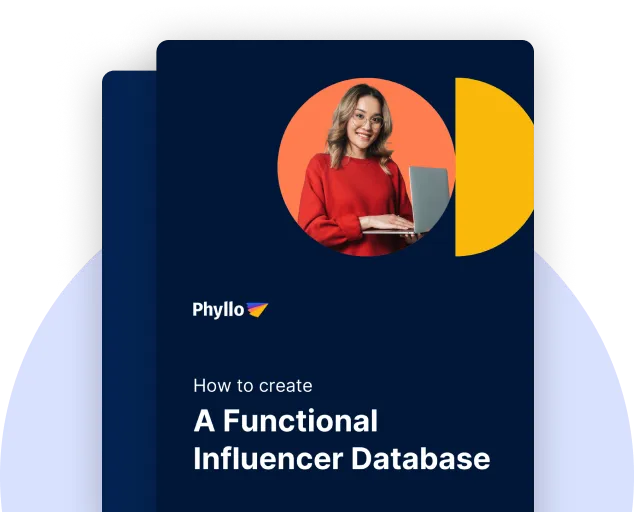
.svg)
.webp)






.jpg)
.jpg)