Meet Matthew. He executes and manages influencer marketing campaigns at his new job. He has everything ready:
- a perfect influencer marketing plan for execution
- hand-picked influencers to work with
- payments and contracts for influencers in place
- a Google spreadsheet to track the campaign analytics
But the problem? He couldn't track the performance of his campaign—which influencer drove the highest sales and which kind of sponsored post saw more success compared to others?
That's where you need LinkedIn analytics tools and not just spreadsheets.
Why Are LinkedIn Analytics Important?
When you track LinkedIn analytics, you get a bird’s view of how your content is performing, which piece of content has a massive impact vs. others and the level of engagement in your content with your audience. Based on these analytics, you can refine your existing strategy and get better ROI.
If you're a brand or a LinkedIn influencer, you can also do the following by tracking LinkedIn analytics:
Understanding follower demographics
Which companies do your followers belong to and what's the company's headcount? Which industry are they from? What's their job title? What’s their geographical location and seniority level?
When you monitor your LinkedIn analytics accurately, you can view the breakdown of your followers.
Understanding audience growth
What's the percentage of followers at which your follower base is growing in a 7-day, 30-day, and 90-day timeline?
What's the rate at which your followers are growing each day?
When you know the exact number, you can decide how your growth will compound over the next few months and how to meet your influencer marketing goals.
Compare to competition
Once you have analyzed your LinkedIn data, you can compare your data with your competitor’s LinkedIn growth and make the necessary changes.
For example, with a few LinkedIn analytics tools, you can identify the number of posts, content themes, and growth of your competitors.
This helps you refine your content strategy and optimize it to outrank your competitors.
Key Metrics to Track with LinkedIn Analytics Tools
Before we learn more about different LinkedIn analytics tools, here are key metrics that you should monitor to achieve your goals:
LinkedIn Profile Metrics
- Profile views: This metric indicates the number of times your profile has been viewed. By tracking this metric, you can identify and start conversations with potential customers.
- Post reach: This metric indicates the total number of views and impressions received on your content. By tracking this metric, you’ll understand the visibility and discoverability of your content.
- Search appearance: This metric indicates the number of searches your LinkedIn profile appeared on. This metric tells how well your profile is optimized for discoverability.
LinkedIn content metrics
- Post impressions: This metric tells you the total number of times your LinkedIn post appeared for a minimum of 300 milliseconds to 50% of people who have lagged into their LinkedIn profile. By tracking this metric, you’ll know the discoverability and engagement of your content.
Linkedin follower and demographics metrics
- Total followers: This metric tells you about the total number of followers you currently have. By tracking this metric, you can identify the follower growth rate of your LinkedIn profile.
- Follower demographics: This metric analyzes your followers (on your LinkedIn company pages) based on their demographics like industries, seniority levels, and locations. By tracking this metric, you can understand whether or not you’re reaching the right target audience.
LinkedIn engagement metrics
- Engagement rate: This metric calculates the level of engagement you’re receiving on each LinkedIn. By tracking this metric, you’ll understand
Read more - Linkedin api
How LinkedIn Analytics Tools Help Influencers and Marketers
“But why should I even use LinkedIn analytics tools when I have the native tool in place?”
If you think the native LinkedIn tool is enough for you, then let us show you two ways that the right tool can empower your next influencer marketing campaign.
Boosting profile visibility and content reach
When you're running an influencer marketing campaign with a goal to increase brand awareness, you'll need to track the LinkedIn analytics of each influencer. Based on their analytics, you’ll be able to understand how many people have engaged with their content, and what's the reach of the sponsored content.
By analyzing these LinkedIn metrics, you'll know the impact of influencer campaigns and whether the hand-picked influencer is the right fit or not.
Finding the best-performing content strategies
By analyzing the impressions, engagement, and leads generated with your LinkedIn posts, you can identify which content pieces performed better and which ones didn't.
Based on this information, you can optimize your current content strategy and A/B test it for better outcomes and finalize the strategy that gave you the best results.
Best LinkedIn Analytics Tools You Should Know
When selecting the LinkedIn analytics tool for your brand, make sure it should align with your goals. If your goal is to track influencer marketing campaigns, the tool must showcase the detailed breakdown of sales metrics and social listening capabilities.
Here are 4 LinkedIn analytics tools you can try:
#1: Phyllo
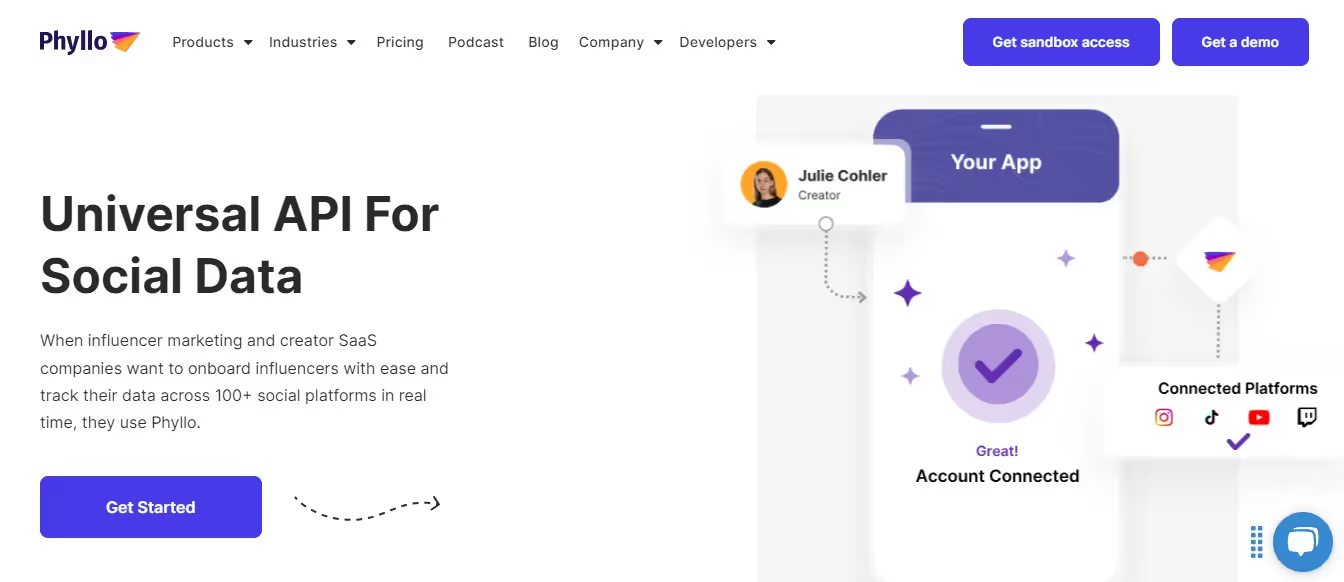
Phyllo is an influencer marketing platform with data across 100+ social media platforms in real-time. With Phyllo’s LinkedIn analytics features, brands can track their campaign performance and monitor the influencer’s data—their engagement rate, audience demographics and sales generated via sponsored content.
The platform is powerful as most LinkedIn tools focus on *just* providing analytics for your LinkedIn but Phyllo enables brands and influencers with its detailed analytics and social listening functionalities.
Pros
- Brand and competitor mentions, and AI-powered comment analysis
- Steep learning curve
Cons
- Real-time monitoring and cross-platform insights
- Might be expensive for small businesses and startups
LinkedIn creator search
With Phyllo, you get 5M+ LinkedIn influencers for your B2B campaigns to choose from. You can drill down your search using 20+ filters such as topics, education, employment, and content performance metrics to find the right fit and niche influencers.
Connecting influencers’ LinkedIn accounts
Unlike other LinkedIn analytics tools, with Phyllo, you can safely connect the influencers’ LinkedIn accounts for real-time performance data. It monitors the influencers’ statistics right from Phyllo’s dashboard—no juggle of asking the influencers to send you screenshots and delay in analyzing the campaign performance.
Once the creators are onboarded to Phyllo’s platform, it instantly verifies creator profiles and account ownership, and you can build your own showcase page of the creator profiles. Once this is done, You get the creator page where you can see the live data of the creator’s content—audience insights, content performance, and other metrics such as sales and website traffic.
To connect the influencers’ accounts with Phyllo, follow these steps:
- Invite influencers via email to connect their LinkedIn accounts
- Authenticate them with Phyllo
- Monitor the account connections and creator stats
- Export the data as a CSV or PDF
Social listening
With Phyllo, you can track how brand and competitor mentions, hashtags, and keywords on LinkedIn. This is perfect for you when you’re leveraging UGC and influencer marketing campaigns.
Phyllo also offers AI-powered analysis—this feature helps you analyze comments using AI and tell you people’s verdict on your content. You get to chime into conversations and get to know what people really like or dislike about your brands and products.
Pricing
Phyllo offers three pricing plans: Startup, Growth, and Enterprise. However, the pricing can be accessed upon request.
Takeaway
Phyllo focuses on two things: tracking LinkedIn analytics and building a tracking system for your influencer marketing campaigns. Unlike other LinkedIn analytics platforms, you can access analytics for each influencer you partner with.
Along with the social listening and reporting functionalities, the analytics give you a clear view of the sales and ROI generated by each influencer for the campaign. Besides, you can track cross-platform insights for each influencer—this lacks in other LinkedIn focused analytics tools.
#2: LinkedIn Native Analytics
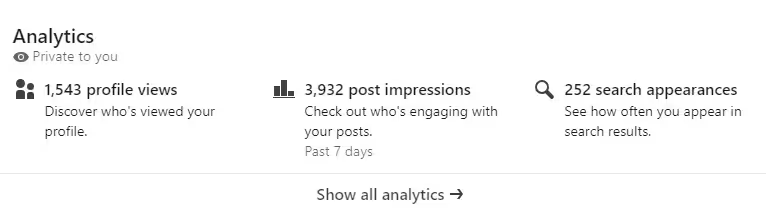
LinkedIn Native Analytics provides basic analytics that emphasize on content reach, engagement and audience growth.
With features like profile views and search appearances and reporting capabilities like audience demographics and impressions, you can understand how their contempt piece is performing. For the LinkedIn company page, you can monitor follower growth, visitors, leads and even employee advocacy—making it a perfect tool for monitoring basic analytics.
Pros
- Company and individual profile analysis
- Complete profile view metrics in the Premium plan
Cons
- No additional cost for basic LinkedIn analytics
- Lack of in-depth analytics
Campaign Analysis
You can track LinkedIn analytics both for individual profiles and company pages with LinkedIn’s native analytics. However, you don’t get in-depth analytics, especially ROI-driven and social listening features that the third-party tools offer.
You can monitor social interactions on a specific post such as comments, reactions, and posts, and metrics like impression and engagement.
Besides, you can also track the following metrics:
- Visitors
- Followers
- Leads
- Competitors
On your LinkedIn profile, you can track similar but limited analytics such as:
- Profile views
- Followers
- Search appearances
Reporting
LinkedIn offers detailed insights into key metrics such as impressions, engagement rate, follower demographics, and profile views. For company pages, you can also track page views, click-through rates, and employee advocacy metrics. You can track audience behavior over a specific period—helping you spot trends.
However, you can't analyze influencer metrics without asking them for screenshots. Plus, you can leverage social listening unless you use other third-party tools that give you more in-depth information about your influencer campaign performance.
Pricing
LinkedIn Native Analytics are free forever. However, access to a few metrics is available only in the Premium plan.
Takeaway
LinkedIn Native Analytics offer basic analytics for both individual profile and company page. It also offers minimal reporting functionality which is good if you're just starting out with tracking LinkedIn analytics. However, some of the analytics like full access to profile views are gated—you can only view them if you opt for LinkedIn Premium.
While the basic functionalities are pretty good, you'll need a third-party LinkedIn analytics tool to get detailed insights.
#3: Shield
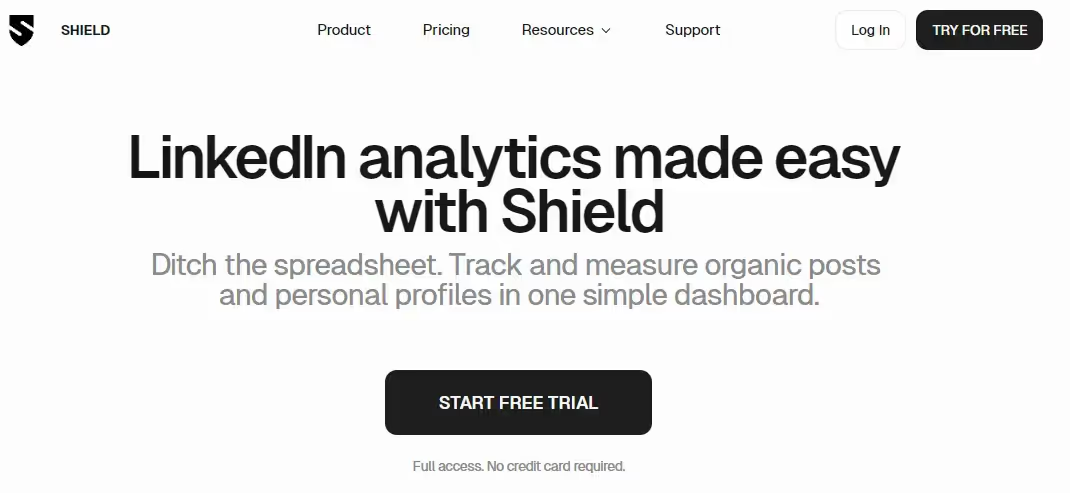
Shield is a LinkedIn analytics tool specifically focused on LinkedIn, unlike other tools. This tool provides you with granular analytics breaking down the end-to-end detail of your LinkedIn post.
One of the standout features that Shield offers is the Earned Media Value feature that helps you calculate and understand the ROI of your reach—helping you understand the ROI your content is bringing you compared to LinkedIn ads.
Pros
- Robust LinkedIn analytics
- Single platform focused
Cons
- Automated data collection
- Higher pricing
Content performance
Shield offers detailed post and engagement metrics such as audience demographics, follower growth, and engagement trends over time.
It also provides granular analytics for individual posts such as likes, comments, shares, views, and view speed.
With the word cloud functionality, you can analyze the content themes based on the content you have published. This way, you can refine your content strategy and create content based on the best-performing content themes.
Additionally, Shield allows you to group your posts into collections—making it easier to compare and report content performance.
Besides this, Shield has an Earned Media Value feature that helps you understand the ROI of your reach. It calculates the estimated cost to achieve the same number of impressions if you used paid ada on LinkedIn.
Reporting
Shield provides automated reporting for all your posts and content performance. It allows you to filter, search, sort through posts, and get valuable insights into audience demographics, profile views, engagement, and follower growth.
You get all the reporting in one dashboard, making it easier for users to monitor the performance.
Pricing
Shield offers simple pricing: $25 per month for individuals and $25 per profile per month for business plan. Both the plans come with a 14-day free trial.
Takeaway
Shield has robust analytics and reporting functionalities, and breaks down the overall performance—both historical data and post-wise breakdown.
Unlike other platforms, Shield solely offers LinkedIn analytics, which is why it is not helpful for you if you're looking for cross-platform analytics and social listening. But if you want to be neck-deep in LinkedIn analytics for your brand and campaigns, Shield is the perfect choice.
#4: Hootsuite
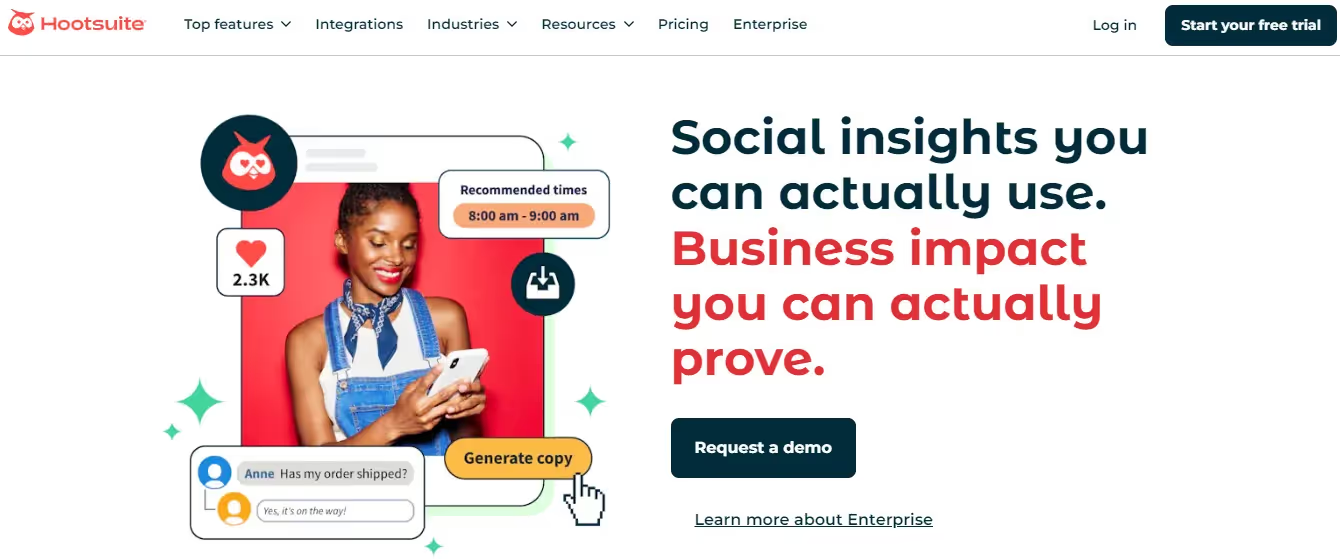
Hootsuite is a powerful social media management tool that provides you with detailed analytics to track engagement, leads, and conversions from your LinkedIn posts.
The tool also comes with the Best time to post feature to optimize your content visibility and robust social listening capabilities to monitor brand mentions and sentiment analysis.
Pros
- 100+ integrations
- Frequent connectivity issues with social media accounts
Cons
- Power scheduling and analytics
- Clunky user interface
- Custom reporting
- Expensive
Reporting
Hootsuite shows you which LinkedIn posts drive the most leads and conversions with its Advanced analytics feature. You can view the paid, organic, and website metrics—all from a single Hootsuite dashboard.
Also, you can see your total ad spend and total return on LinkedIn and get the breakdown of metrics such as web traffic, leads, and revenue.
Based on this analysis, you can refine your existing content strategy.
If you have no idea about the exact time when you should post on LinkedIn, use Hootsuite’s best time to post feature. It helps you find the best time to post on the content published on LinkedIn.
After analyzing the performance of your LinkedIn posts, convert the top-performing posts into paid ads with advanced targeting.
Social listening
One of the standout features of Hootsuite is social listening. With this feature, you can track brand mentions, keywords, hashtags, and even competitor mentions to drill down on the conversations where you and your competitor are mentioned.
Additionally, Hootsuite offers the AI sentiment analysis feature that helps you analyze the sentiment of your audience on your brand, products, competitors, or specific topics.
When this functionality is combined with Blue Silk AI, you can even analyze the data and conversations, and condense them into insightful summaries. This is helpful when you have time to get the overall insights of what people are talking about you vs. the competitors on LinkedIn.
Pricing
Hootsuite’s pricing plans start at $99 per month and offer a 30–day free trial. While the trial period is longer than others—which is a good thing—Hootsuite’s users find it expensive—especially small businesses and startups.
Takeaway
Hootsuite is perfect for brands who want to drill down on LinkedIn analytics and social listening together. While it offers robust analytics functionality, the tool is good only for brands who want to double down on social listening and are willing to invest on the highest side for such detailed reporting.
Drive Better Performance with LinkedIn Analytics Tools
If you want to get a detailed breakdown of your LinkedIn content, use third-party tools and not rely on spreadsheets.
Identify your influencer goals: do you want to *just* track your content performance or that of the influencers too? Once done, you can pick the right LinkedIn analytics tools from the list above.


.avif)



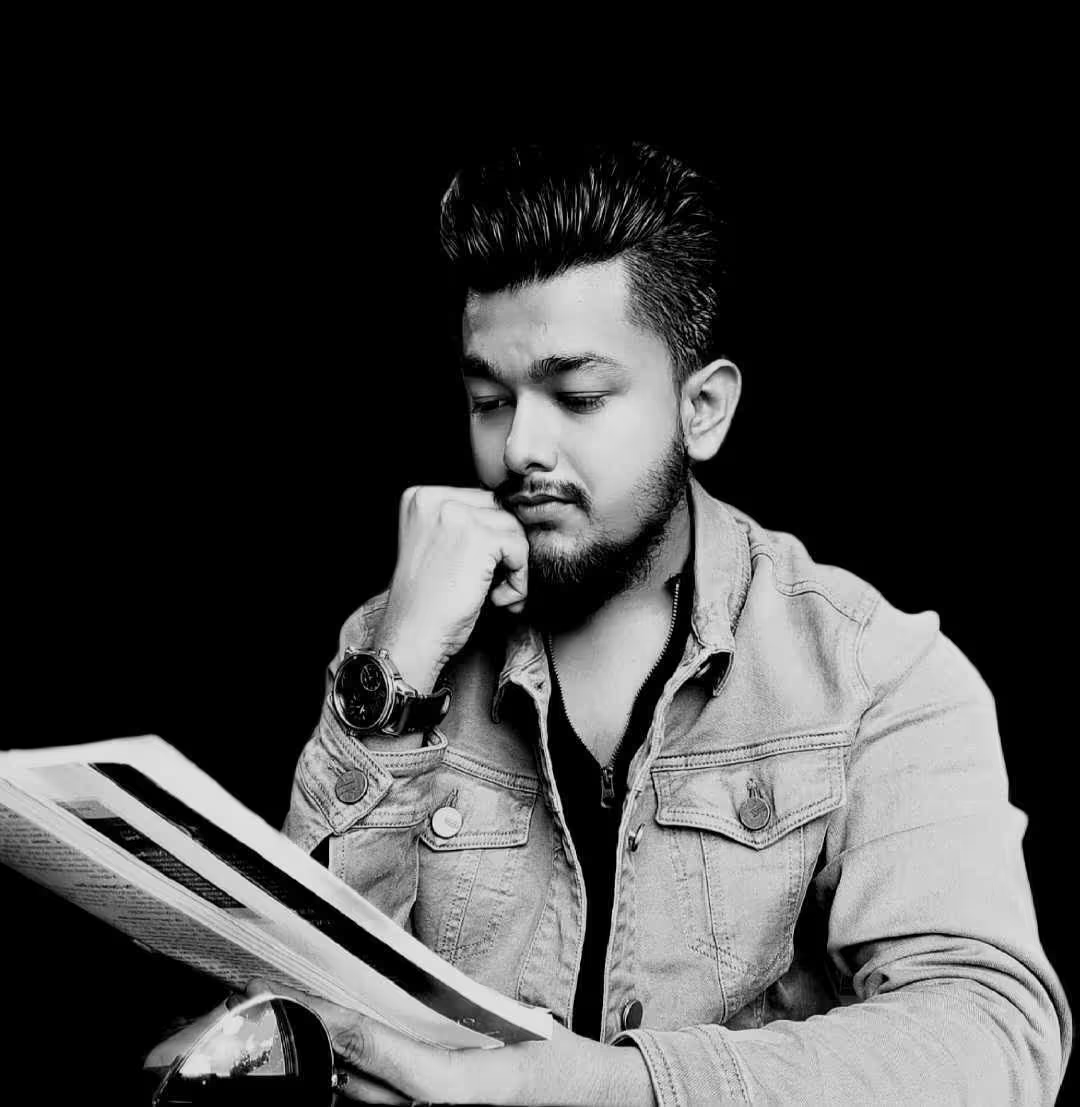


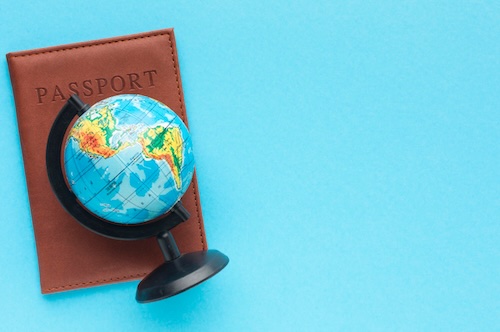

.avif)
.avif)
.avif)