YouTube is more than just a place to share videos. It shares intelligence behind what's working and what’s not.
YouTube data comes in handy to understand what type of content is attracting and engaging your audience. The data includes views, likes, shares, comments, and various other metrics you can use to create a winning channel strategy. It helps you make intelligent decisions while reaching the right people with the right content.
YouTube Analytics API gets you close to the data to draw insights. You can study your audience preferences and what they watch. These insights shape an effective content strategy to engage and grow your community.
What is Youtube Analytics API?
Youtube Analytics API helps you get analytics of your videos in the form of custom reports. It lets you measure a channel’s performance quickly and gain insights to improve your content strategy.
Gone are the days when just creating videos was sufficient to get visibility. YouTube content creation is now a competitive business. You need the right strategy for content creation so you can attract relevant viewers to your channel.
YouTube Analytics API helps create that strategy for you. It delivers three beneficial reports, including:
1. Video reports. Provide insights into users’ activity in videos.
2. Playlist reports. Highlight user interactions with the channel’s playlist.
3. Ad performance reports. Offer insights into channel revenue and ad performance.
The Analytics API helps channel owners measure viewers, subscribers, and rating analytics. You get these analytics with Youtube Reporting API, too, but what you get and how you get the data isn’t the same as Analytics API.
Related Read:
YouTube Analytics API vs. YouTube Data API vs. YouTube Reporting API
YouTube Analytics API and the YouTube Reporting API help you understand how your YouTube channel is doing but in slightly different ways.
YouTube Analytics API shows what’s happening in your channel right now. It delivers custom reports and can filter and sort data depending on your requirements. It’s great for quick checks and understanding the channel’s or video’s performance.
YouTube Data API details videos, subscriptions, playlists, channel settings, and more. You can search terms, topics, locations, publication dates, and more through this API.
On the other hand, YouTube Reporting API is like a detailed storyteller. It delivers bulk reports of analytics. This is great for looking at the bigger picture of your channel’s performance. Users must apply their features to sort and filter data using YouTube Reporting APIs.
However, YouTube Analytics API allows you to sort and filter data before retrieving it.
How to get analytics data with YouTube Analytics API
Follow the steps below to discover insights into your content and channel through the YouTube Analytics API.
Configure YouTube Analytics API
Create a new project to start. Log in to Google and visit the Google Developer Dashboard to make the project. Click on “New Project” and proceed. You’ll automatically get redirected to Google’s API dashboard.
Follow the steps below to activate YouTube Analytics API.
- Go to “API and Services” on the side panel.
- Select “Enable API and services”
- Search YouTube and select “YouTube Analytics API”
- Enable the API
Again, go to “API and Services” and select credentials. Create credentials and select the API key. This is like getting a unique key to ask for the information. You’ll receive an alphanumeric key. Save it for future reference.
Extract data from YouTube Channels.
You'll need to tell the API which YouTube channel you want information about. You can do this with your channel ID. Now, you're ready to ask for data. Use the credentials and channel ID to send a request to the YouTube Analytics API.
You can ask about views, likes, or whatever you're interested in. The API will send back the data you asked for. You can look through it and see how your channel is doing. Use these analytics to learn and improve.
Constraints of YouTube Analytics API
The YouTube Analytics API is indeed a handy tool but has some limitations.
- Quota limits. When the quota on your API key exceeds, user actions are suspended until you get a new quota. This can slow you down if you have a lot of data to fetch.
- Unavailability of real-time data. The API doesn't provide real-time data. There’s usually a delay.
- Complicated setup. The technical process of setting up an API can take time and effort. Creating a project, enabling the API, and getting credentials is a bit of a process.
- Steep learning curve. If you’re not tech-savvy, formulating queries and interpreting data can take some time.
Once you move past these constraints, the Analytics API can be beneficial. Like a new gadget, it takes a little getting used to. But with patience, you can use it to gather valuable channel performance insights.
Uses of YouTube Analytics API
Youtube APIs make it easy for third-party applications to work with it. It helps in marketing and content creation while providing better analytics to run these activities. Here are some notable uses of it.
- Create better content plans: YouTube Analytics API helps content creators and media companies understand their videos' performance, who watches them, and how engaged the audience is. It allows them to create content that performs well in their target audience.
- Understand how marketers and advertisers interact with the API: Professionals get support to craft more effective marketing campaigns that target the right audience with perfect timing. They can keep optimizing their strategies for a better return on investment (ROI)
- Track channel performance: Businesses can use APIs to track their channel performance and look into what their competitors are doing. It helps them gain clarity over the market, identify content gaps, and spot improvement opportunities. You get to stay updated and adapt to changes in audience interests.
- Gain actionable insights: Showcases the parts of content that have the most value for the target audience or those that are most profitable.
- Create reports and dashboards: Businesses and creators can create reports and dashboards with metrics most critical to them. The customization gives them specific insights directly useful in their influencer marketing goals.
Alternative to YouTube Analytics API
Phyllo provides a single API pipeline to integrate with YouTube, Instagram, and various other creator platforms. The software manages data normalization and eases integration efforts while keeping costs low.
The platform offers insights into engagement levels, audience, and income.

Unlike configuring Youtube API, Phyllo gives you access to all metrics with just a few clicks. It’s way easier and simpler than extracting analytics through YouTube API. You can simply connect your Google account with Phyllo, give a few permissions, and you’re set to discover insights into your channel and its content.
Here’s what you need to do.
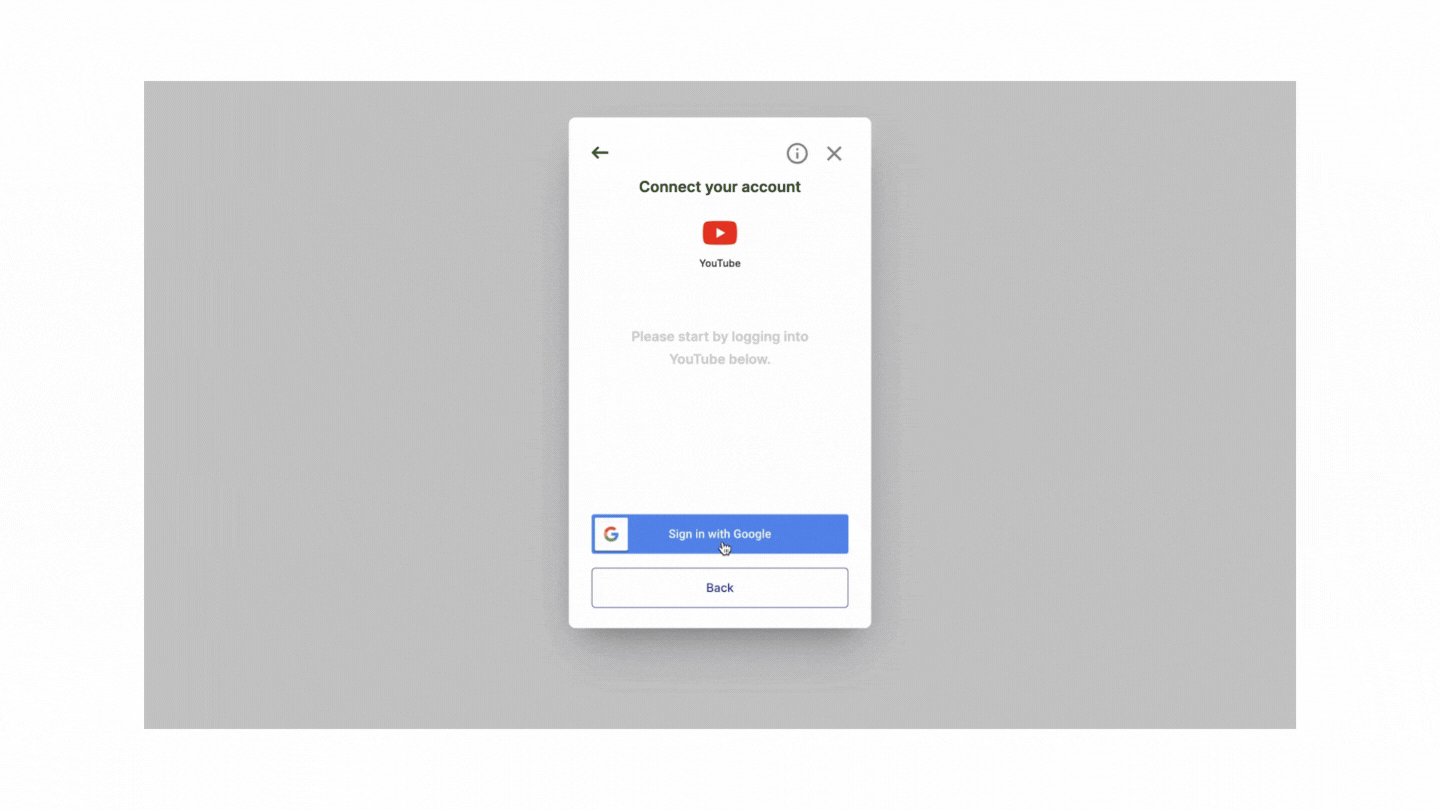
Why Phyllo Is a Better Alternative to YouTube APIs
Below are some factors that make Phyllo a better alternative.
- Makes data retrieval efficient. Phyllo allows you to retrieve data while respecting the quota limits with its robust solution.
- Reduces integration complexity. You don’t need to call multiple APIs to retrieve data related to profile, demographics, playlist, or income. Phyllo provides a unified API to retrieve all data.
- Eliminates challenges in permission management. YouTube offers granular permissions to creators. It makes it challenging to manage them. Phyllo helps you easily manage these permissions while verifying creator identity and profile.
Justify Every Decision With Context.
Custom analytics reports delivered by YouTube API can significantly influence content strategy. It helps you break down data into different dimensions. You can compare these dimensions over time. It broadens your understanding and provides the context for your strategy in your next content production. You can unveil patterns and discover what clicks with the audience.
However, setting up the API and extracting data is not a walk in the park. Phyllo provides a better option. Phyllo lets you draw insights from the interactions the audience makes with your content and channel. It is simpler to connect to your YouTube account and fetch data.
Make a smart decision now and grow your community. Talk to a Phyllo expert and understand how to access YouTube data without much hassle.
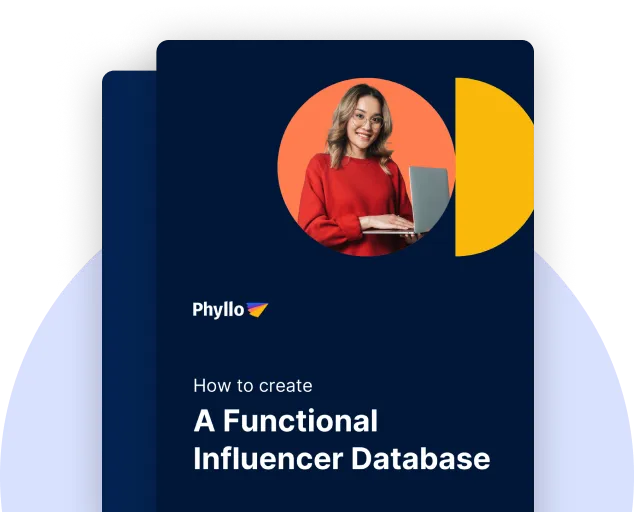
.svg)
.webp)
.webp)





.jpg)
.jpg)
.jpg)