Are you aware of the limitations the YouTube API imposes and what happens when you exceed the YouTube API quota limit or the default quota? Understanding these crucial aspects is essential for effectively managing your YouTube API usage. Throughout this blog, we will guide you on how to calculate usage costs, address the issue of exceeding the YouTube API quota limit, and provide strategies to utilize your default quota efficiently. By reading this blog in its entirety, you will acquire an understanding of how to optimize your YouTube API usage while managing the limits effectively. You will also go through some of the use cases of Youtube data API. Let us explore youtube API services terms and the subsequent sections to gain further insights into API limits, and the consequences of exceeding quotas, and discover practical approaches to enhance your development experience.
Recommended reading:
- How to Get YouTube API Key
- Unlocking Success With YouTube API For YouTube Shorts
- How To Use YouTube API To Upload Videos
- Guide On How To Use YouTube Live Streaming API
- What Is Youtube Analytics API? How it Delivers Insights
Youtube Data API Quota limit: Utilizing API key

When utilizing the YouTube API, it's important to be mindful of the imposed restrictions on the number of requests you can make using your YouTube Data API Key.
Exceeding your quota can lead to the suspension of certain actions until you acquire a new quota. To ensure the uninterrupted operation of your applications, comprehending these limitations is paramount. The daily quota for the YouTube Data API is set at 1,000,000 units. Each action you perform consumes a specific number of units, such as 1 unit for a read operation, 50 units for a write operation, and 1600 units for a video upload.
It is worth noting that write operations also incur costs for the returned resource. With the 1,000,000 units daily limit at your disposal, there are various possibilities for your API usage. For instance, you can engage in up to 200,000 read operations, 10,000 write operations combined with 90,000 read operations, or even perform 400 video uploads along with 1,500 write operations and 50,000 read operations. It is essential to carefully calculate these usage cost of YouTube Data API to manage your resources and budget accordingly effectively.
The usage of the YouTube API is a crucial aspect to consider when integrating social media APIs into your applications. Understanding the API limit and quota is essential to ensure that you stay within the usage boundaries and avoid encountering issues such as YouTube API quota exceeded errors. In this article, we will explor how to calculate the YouTube API cost usage and make the most of the available quota.

YouTube API Quotas
Before delving into the calculation process, let's first understand the basic information about YouTube API quotas. Each Google Cloud project has a default limit of 10,000 "units" per day. It's important to note that the term "cost" refers to API usage limits rather than monetary charges. Utilizing the API itself is free of charge. The daily quota reset occurs at Midnight in Pacific Time.
How to Calculate the YouTube API Cost Usage

When you integrate YouTube into your applications through API, you must know the limits of API and how to calculate the cost associated with its usage. It is important to note that the term "cost" here doesn't pertain to monetary charges; it refers to the API usage limits. First, let's understand some terminologies:
- Quota: The number of API calls an application can make within a specific time frame.
- Units: The YouTube API employs a quota system based on units. Different API requests consume different amounts of quota units.
By default, the YouTube API quota limit is 10,000 daily units for each Google Cloud project. The daily quota resets at midnight Pacific Time. To determine the cost of different actions, Google provides a calculator. It will help you estimate how many units are consumed by different types of requests. Here are some examples of how units are consumed:
- Deleting, reporting or hiding a comment costs 1 unit.
- Checking for the success of comment deletion costs 1 unit.
- Fetching each set of 100 comments consumes 1 unit.
- Listing each set of 5 recent videos uses 100 units.
For instance, if your application deletes 500 comments and fetches 300 comments, the total quota used would be 500 units for deletion and 3 units for fetching comments, which sums up to 503 units. In cases where your application is handling large volumes of data and you worry about the YouTube API quota exceeded, you can optimize by disabling certain settings, such as disabling the check for comment deletion success, as this consumes extra units.
Now, what if your application needs more than the default 10,000 units daily? There is a process to request an API quota increase through an elaborate form, which might be granted especially for large channels. Having a YouTube Partner Manager may also facilitate this process.
There's also a workaround to the quota limit by creating multiple Google Cloud projects. Each project has its own YouTube quota limit. Essentially, you can switch between different client_secrets.json files (which act as API keys) when one project's quota is depleted. This is achieved by renaming the files to something like client_secrets1.json, client_secrets2.json, and so forth.
Let's look at a test case scenario:
Imagine you have a social media API integration which scans 100,000 comments (100 units), deletes 4,000 comments (4,000 units), and lists 100 recent videos (2,000 units). This would consume a total of 6,100 units. With the default quota of 10,000 units, you would still have 3,900 units left for the day. Being knowledgeable about how the YouTube API limit operates and how to calculate the quota consumption is crucial in the effective management of social media search API integration in applications. This ensures that you make optimal use of the resources available without running into quota limitations.
How to Fix Exceeded YouTube API Quota Limit
When embarking on a project that involves YouTube API integration, it is vital to be conversant with the quota limits. Once the YouTube API quota exceeded message is encountered, quick action is required to prevent service interruption. This section expounds on rectifying this issue, following the steps to create a YouTube API key and managing the quota.
Imagine a scenario where a social media search API is integrated into a website, pulling in YouTube videos. Suddenly, the videos cease to populate, and the dreaded YouTube API quota exceeded message appears. To address this, the first course of action is to create a new YouTube API key. The process begins by visiting the Google APIs library.
For illustrative purposes, picture a library with endless shelves of books. One shelf is labeled ‘YouTube Data API v3’ and needs to be selected. If there's no existing project associated with the account, clicking ‘Enable’ will prompt the creation of a new project. Name the project descriptively, such as ‘YouTubeVideoIntegration’. It's like naming a book based on its content, making it easier to locate later.
Once the project is active, credentials for the YouTube API key are required. Envisage credentials as a library card, granting access to specific resources. On the credentials page, opt for ‘Web server’ based calls and ‘Public data’. Select ‘What credentials do I need?’ and the API key will be revealed.
For security purposes, restrict the key’s usage. Imagine giving a library card to a friend; it is wise to limit the kind of books they can check out on one’s behalf. Restrict the key by enabling HTTP referrers, inputting the domain, and ensuring that the key is only utilized for YouTube Data v3 API calls.
Upon completing these steps, insert the new key into the plugin’s API text and save it. This can be likened to bookmarking a page for easy access in the future.
After the new API key is set, it might still be necessary to request a higher daily limit. This is akin to a regular library patron who reads voraciously, and thus requests an extension of the borrowing limit.
To proceed, log into the Google account associated with the YouTube API key, and extract the Project ID and Number. Think of this as acquiring a special library card number for privileged access. Armed with this information and a valid justification for the higher quota, fill out this application form.
Efficiently Utilizing the YouTube API Quota Limit
Understanding the API limit efficiently is paramount to ensuring continuous integration without hitting the ceiling. This section will delve into how to maximize the quota limit for a seamless experience with the YouTube Data API v3.
The Need for Efficiency
One might think that integrating the latest YouTube video into a website should be simple, but that is not the case. When using YouTube's embedded player, which relies on an older AJAX API, it fetches an extensive amount of data. Imagine this as trying to obtain a book from a library, but instead, getting an entire shelf delivered.
However, YouTube Data API v3 provides a more streamlined approach. Picture the modern library systems where one can efficiently search for and borrow only the required book. It supports querying specific data and limiting the number of results, thus saving on the quota.
Prudent API Calls
To fetch the latest video, for instance, a call to the /search endpoint is necessary, which costs a minimum of 100 API units. The endpoint can be seen as a special library counter where one requests information. With only 10,000 units available per day, efficient calls are crucial. Imagine having a limited number of library visits per day; one would want to make each count.
The YouTube API quota exceeded message can also be a common sight for developers frequently visiting their sites. Therefore, it's essential to evaluate the needs and decide on the frequency and necessity of the data fetched.
Building an API Proxy Cache
One approach to maximizing efficiency is to build an API proxy cache. This can be visualized as creating a mini-library at home, storing copies of frequently accessed books, thus reducing the need to visit the main library.
Youtube API limit: What it Entails
The API proxy cache could comprise two PHP files: one storing credentials and the other containing functional code. This solution must operate seamlessly with the website's database, querying the YouTube API and storing the results in a database.
MySQL 5.7 introduced a JSON datatype, which can be utilized here for efficient storage and retrieval. The data type appears as text, but the server understands queries to data stored inside the JSON blob. Through the use of VIRTUAL columns and indexes, one can efficiently query the JSON data, just like having a well-organized mini-library at home.
Refreshing the Cache
By default, each element in the API cache could refresh every 3600 seconds. However, customizing this to specific query needs is feasible. This is akin to periodically updating the collection in the mini-library.
Conclusion: Optimising YouTube API Integration
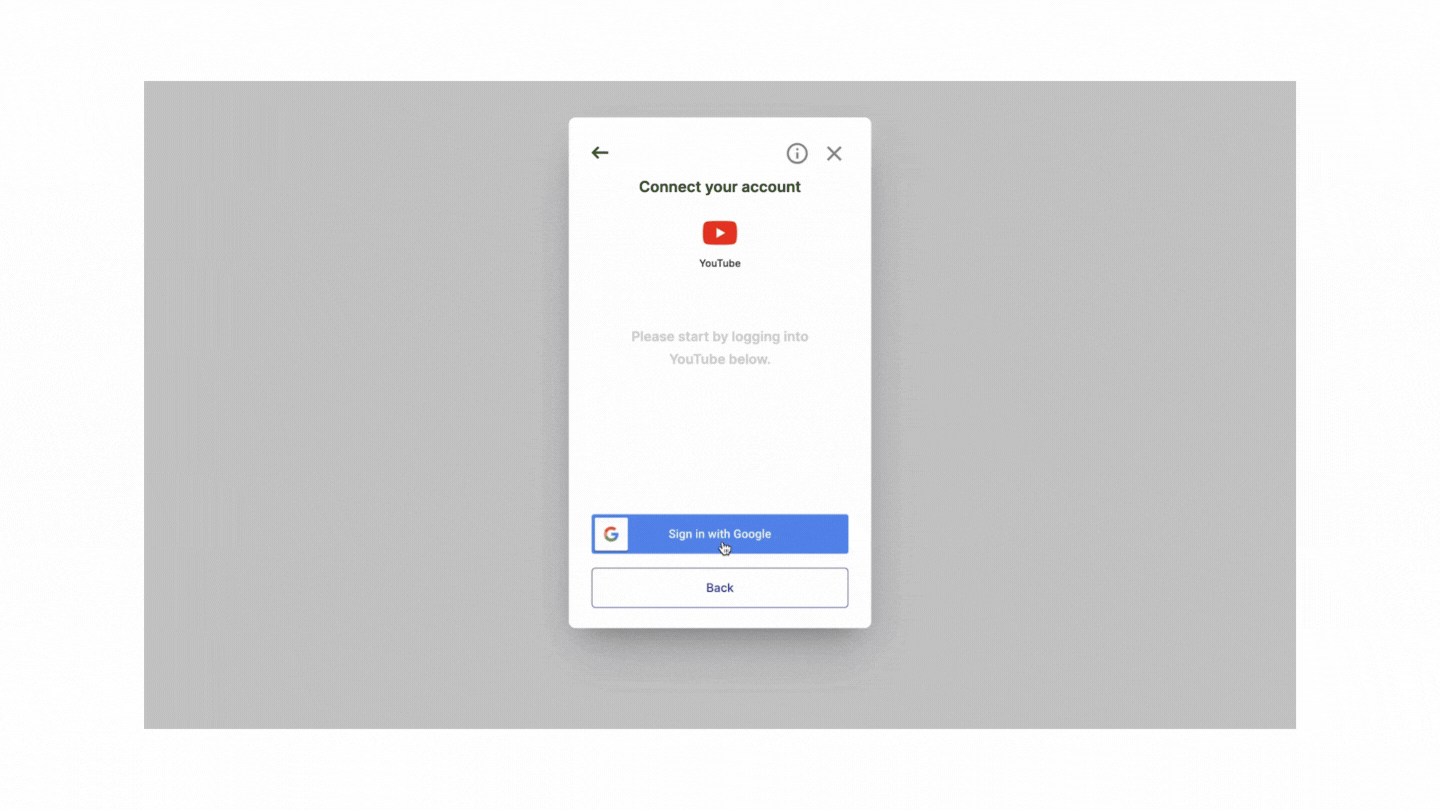
Efficient social media API integration, specifically with YouTube, requires a keen understanding of the quota system and prudent use of resources. Building an API proxy cache represents a viable solution to avoid the YouTube API quota exceeded issue, ensuring uninterrupted social media search API usage.
It is imperative to judiciously utilize the YouTube v3 API, ensuring efficient data retrieval while staying within the quota limits. The importance of employing an API cache to reduce the consumption of API units cannot be overemphasized. This enhances the website's performance and ensures that the most pertinent information, such as the latest video, channel name and thumbnail URL, is fetched effectively.
However, an alternative and more robust solution is employing Phyllo for YouTube API integration. Phyllo offers an avenue to access updated YouTube data including profile information, content metrics and audience demographics through just four APIs.
Also read: How Beacons uses Phyllo to create the perfect media kit for creators to be successful
Why Choose Phyllo?
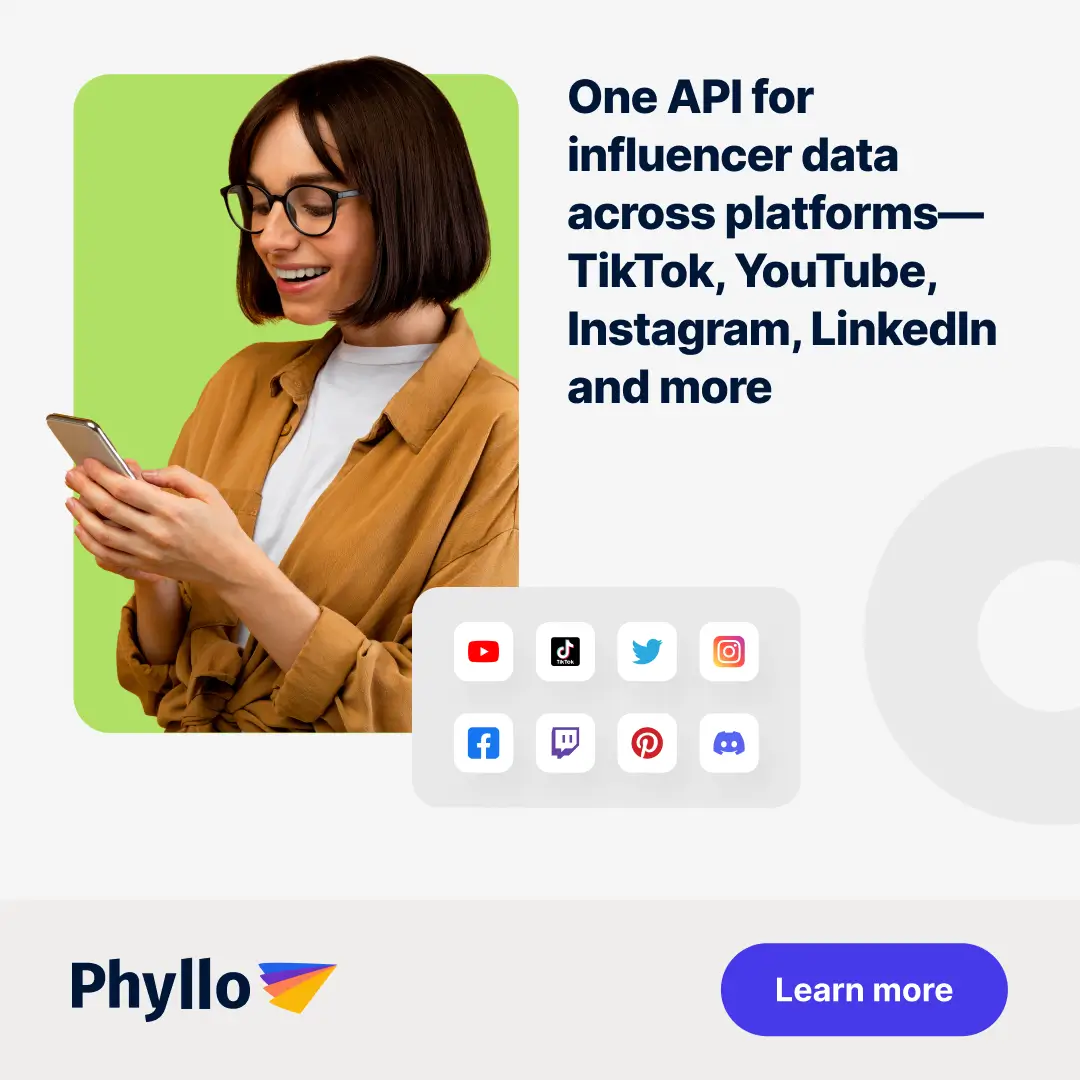
- Quality of Data: Phyllo provides highly accurate and credible data directly from platform APIs, ensuring reliability.
- Synchronization with Source Platforms: It works in tandem with source platforms, offering superior data pipe performance compared to data scraping.
- Webhooks: Phyllo offers webhooks which notify developers when a creator updates their data, leading to improved page load time.
- Audience Data: It provides authentic audience data, mirroring what a creator sees on their dashboard.
- Higher Data Refresh Frequencies: With Phyllo, creator data is typically refreshed every 24 hours or sooner, which is more frequent than most third-party aggregators.

Furthermore, businesses can leverage Phyllo’s data for various applications such as automated verification, influencer marketing, creator tools, fintech services, and Web3 integrations. It particularly excels in authenticating the identities of creators, which is paramount in a world where trust is a currency.
In the pursuit of a more streamlined, efficient, and trustworthy data integration with YouTube, turning to Phyllo can be the game-changer. Take a step towards optimizing your data integration processes by trying out Phyllo today.
.svg)
.webp)
.webp)





.jpg)
.jpg)
.jpg)