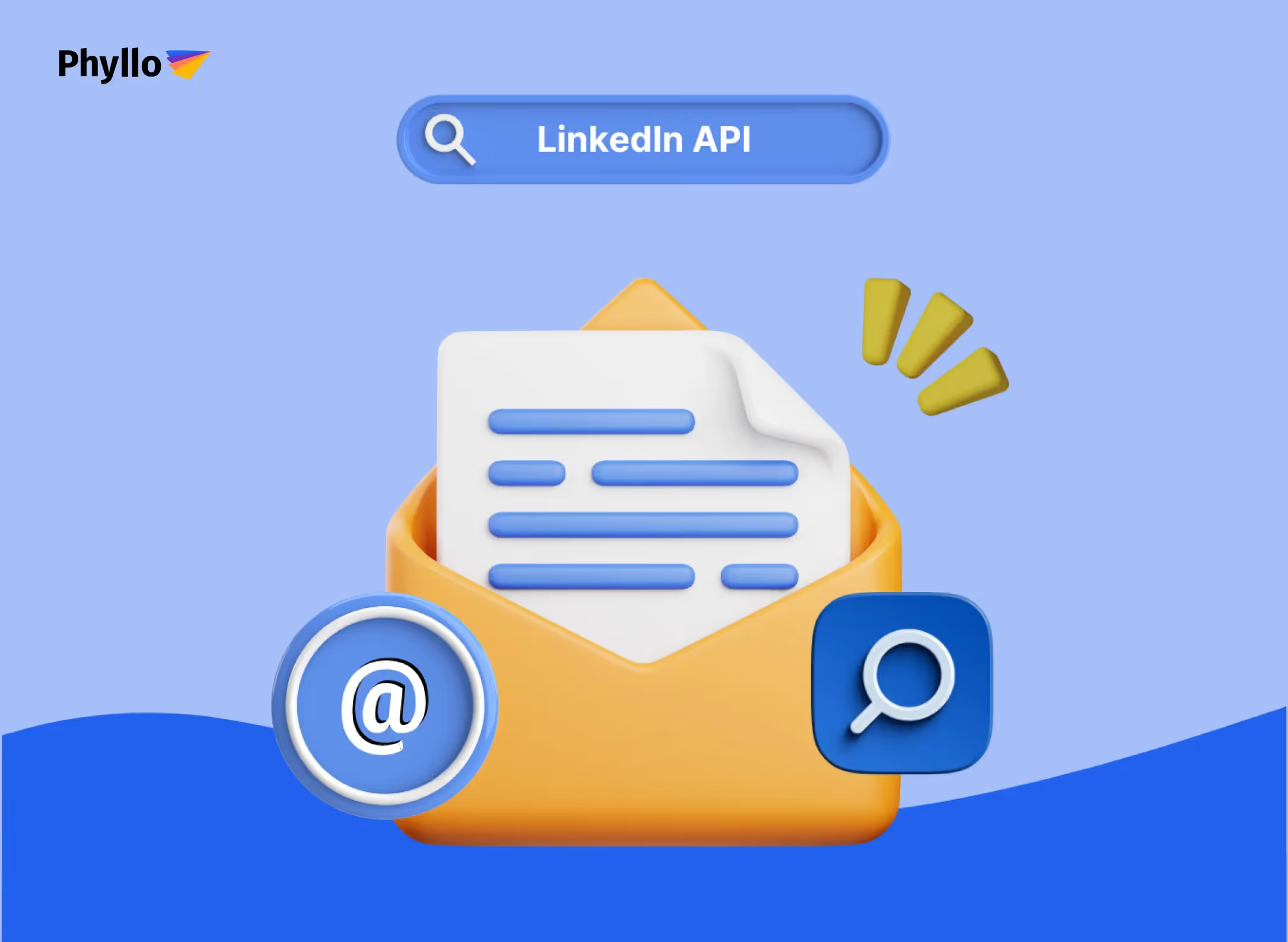Did you know that 94% of B2B marketers say influencer marketing is a winning strategy? With more B2B companies embracing digital marketing, connecting with the right influencers can skyrocket your brand’s awareness and credibility.
Enter LinkedIn – the go-to network for professionals, with over a billion members worldwide. It’s the perfect place to kick off your LinkedIn influencer marketing, thanks to its powerful community of industry leaders, decision-makers, and top voices recognized through LinkedIn’s "Top Voices" program.
But here’s the catch: how do you approach these influencers? Sure, you could send a DM, but inboxes get flooded. That’s why emails can be a game-changer.
So, how do you find influencers’ emails? Is it legal? And what if you need to reach out in bulk?
This guide covers everything you need to know to find email addresses on LinkedIn and connect with the right people.
Ready to get started? Let’s dive in!
Why Would You Need to Get Emails from LinkedIn?
LinkedIn offers immense networking potential, making it invaluable for growing a business or advancing your career. However, a LinkedIn connection alone isn’t enough sometimes. Unified communication, including direct methods like email, can help you make a lasting impression.
Imagine you find a potential client, investor, or employer on LinkedIn and want to establish a deeper connection. While LinkedIn messages can be effective, an email is often more direct and memorable.
This approach ensures your message won’t get lost in a busy inbox and allows you to tailor your outreach. For instance, if you are job hunting, a direct email to an employer can set you apart from other candidates, showing initiative and dedication.
But is it legal to extract email addresses from LinkedIn? Let’s find out.
Legal and Ethical Considerations When Extracting Email Addresses From LinkedIn
Here are some legal and ethical considerations when extracting email addresses from LinkedIn:
Legal Considerations
- Compliance with LinkedIn’s Terms of Service: LinkedIn prohibits scraping or using automated tools to gather user data. Violating these terms could lead to account suspension or legal action from LinkedIn.
- Permission and Consent: Obtaining someone’s email doesn’t necessarily mean you have also obtained their consent to be contacted. Unsolicited or spammy emails, particularly related to marketing promotions, can backfire pretty quickly.
- Adherence to Global Data Privacy Laws: Laws like GDPR (Europe) and CCPA (California) protect individuals' personal information, including email addresses. Extracting emails without consent could violate these laws, leading to fines or legal repercussions for you and your business.
Ethical Considerations
- Respecting User Privacy: Users may not want unsolicited emails, especially if they haven’t shared their email publicly. Respecting this preference maintains trust.
- Maintaining Professionalism: Contacting someone without an established connection or context can appear intrusive and harm your reputation.
- Using Data Responsibly: Users should only be contacted for legitimate and mutually beneficial purposes. This promotes a respectful approach to networking.
Balancing these considerations helps foster genuine and respectful connections on LinkedIn.
Now, let’s check out how to manually find emails from LinkedIn profiles.
Manual Methods to Find Emails from LinkedIn Profiles
There are four ways to find emails manually from LinkedIn profiles:
- Check their “Contact Info” Section
Follow these steps to extract users’ emails from the Contact Info section on Linkedin:
- Click on “Contact Info”. You will find the words linked in blue right beneath the select creator’s name and bio.
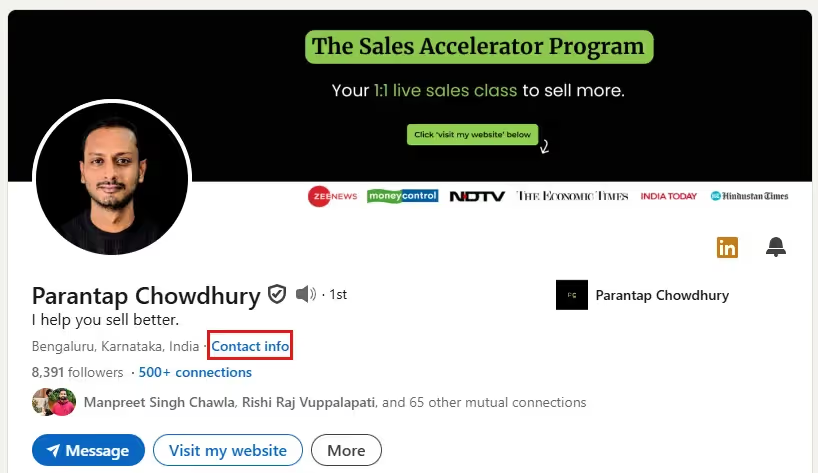
- Once you click on it, you will see a box pop up on your screen. Check this section for their email address.
Note: This box may also include other data, such as the professional’s LinkedIn profile URL, personal website link, birthday, date you connected with the individual, and more.
- Look for Public Links
Many LinkedIn users link to personal websites, portfolios, or other social media profiles that may list their email addresses.
Visit these links and check the "Contact" or "About" sections for their email information.
- Export LinkedIn Connections
LinkedIn allows you to export your connections, including email addresses, if they have consented to share them.
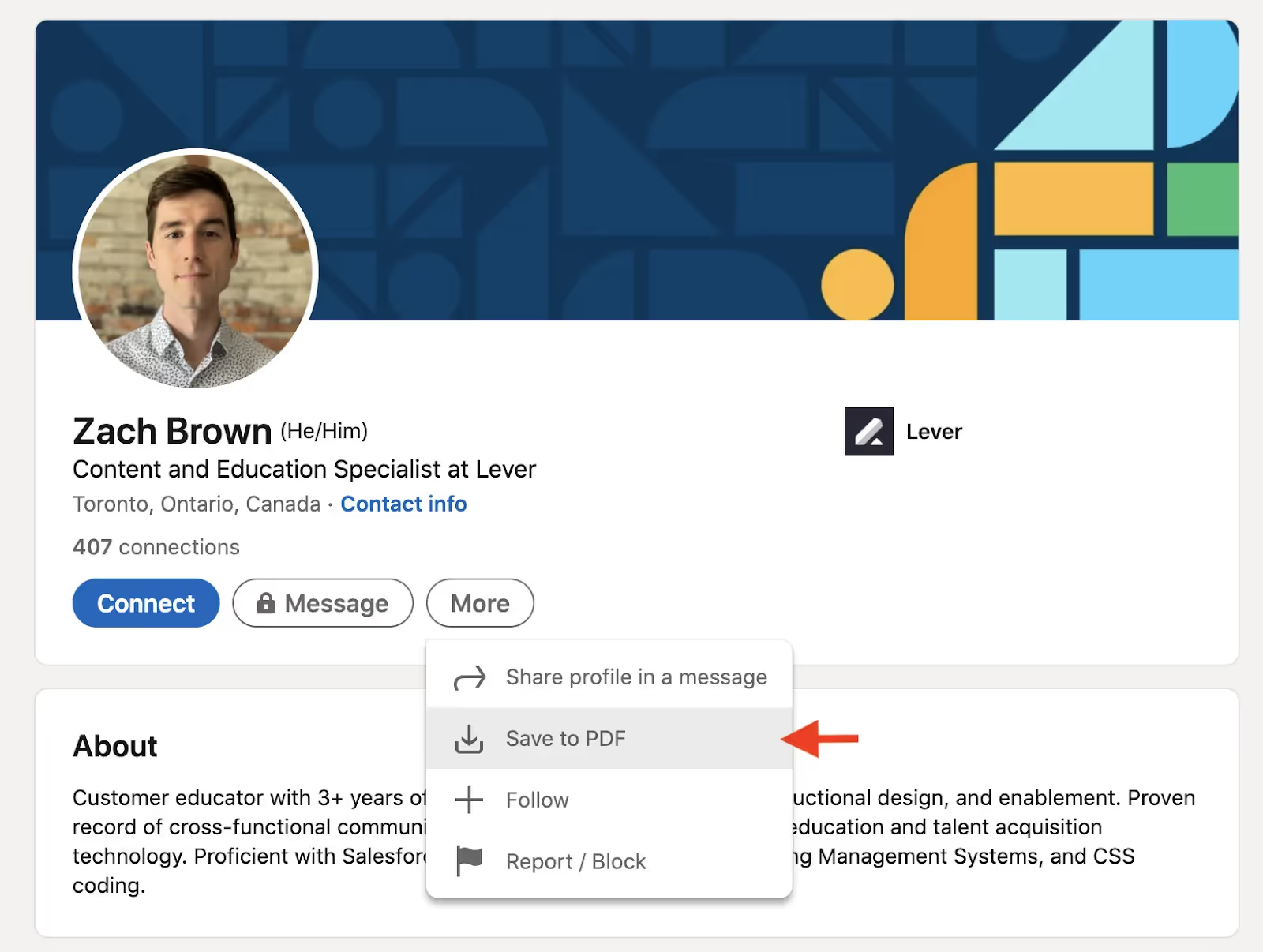
Go to "Settings & Privacy," select "Data Privacy," and download your connections. However, LinkedIn may not send emails to connections who haven’t opted to share them.
Now, these three methods are only useful if the individual whose email address you want to find out is connected to you. If they are not among your “first-degree connections,” you can always take a direct approach and simply ask them to share their email ID in a private message.
- Ask for Their Email ID in a Private Message
This is perhaps the simplest way to obtain someone’s email address; however, since LinkedIn is a professional network, one must be mindful and respectful.
It is crucial that you approach a prospect with courtesy and honestly share with them the purpose behind obtaining their email. Make sure your message is concise, cordial, and direct, and justify your decision to contact the individual via email instead of LinkedIn.
In case they choose not to reveal their email address, you must also respect that decision.
Do any of these methods appeal to you? If you are looking to prospect for outbound opportunities in bulk, they probably don’t. In such a scenario, what do you do?
You use the LinkedIn Developer API. But what is that?
The LinkedIn API is the central interface developers can use to interact programmatically with LinkedIn. This is especially helpful for companies looking to tap into the platform’s vast professional network to optimize data extraction and marketing activities, thus strengthening their online presence and business reach. So, how do you get emails from LinkedIn using the LinkedIn Developer API? Let’s find out in the following section below.
How to Get Emails from LinkedIn Using the LinkedIn API?
The LinkedIn Developer API can be immensely helpful in extracting creator data directly from the platform, including business emails. So, how does it work?
To get started, you first need to set up your LinkedIn API integration by following these steps:
- Set Up a LinkedIn Developer Account: You must first set up a LinkedIn Developer Account to access LinkedIn’s API and gain the necessary developer tools.
- Create an Application: Following this, you must set up an application by providing basic details about your business and associating it with a company page.
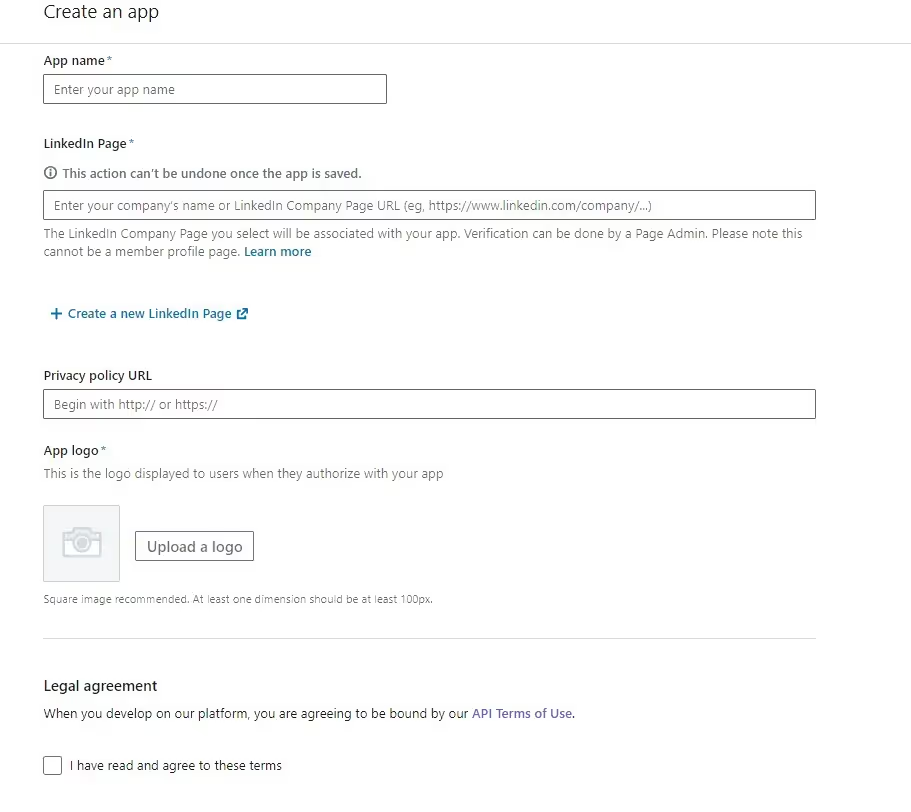
- Request App Verification: In this step, the company page administrator needs to verify your LinkedIn app so that you can request access to the LinkedIn API features.
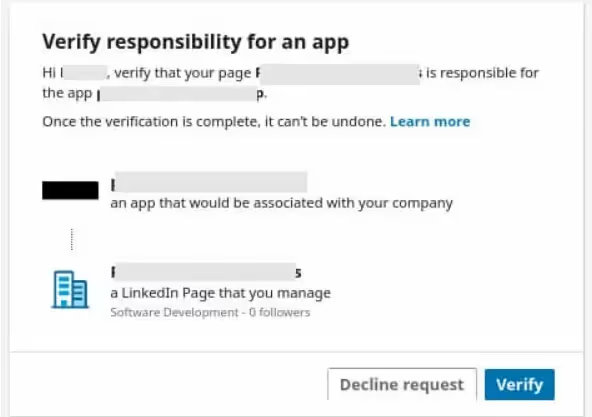
In this case, you will need access to the “Get Profile Information” feature, which will fetch data from your first-degree connections, including their emails (and other contact info), network info, badges, skills, privacy settings, and posts made.
- Review Application Authorization: In this step, you must register your app for authorization based on the scope of the OAuth 2.0 guidelines, which will determine the level of access to LinkedIn member data your application will receive.
Once you set your OAuth redirect URL (which serves as a secure endpoint for your application), you will need to select required scopes, such as w_member_social (for actions on behalf of the user), r_liteprofile (for basic profile data), and w_organization_social (if your app will manage company interactions).

- Obtain API Key and Secret Key: Following this, LinkedIn will issue a unique API Key and Secret Key after your app is created, which will authenticate your requests.
- Integrate the LinkedIn API into Your Application: To complete it, you must incorporate the LinkedIn API into your application, coding it to make API requests.
Once you finish your LinkedIn API integration, you can use your access token to submit an API request to LinkedIn’s servers. You can typically use the GET method with the user profile ID in the URL and the access token in the authorization header. LinkedIn will assist you in specifying the desired profile data fields in the queries by using the REST.li protocol.
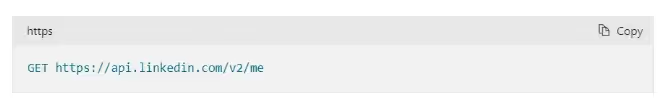
Following a successful API request, LinkedIn will provide a data structure in JSON or XML format with the requested profile information, as seen below.
{
"firstName":{
"localized":{
"en_US":"Bob"
},
"preferredLocale":{
"country":"US",
"language":"en"
}
},
"localizedFirstName": "Bob",
"headline":{
"localized":{
"en_US":"API Enthusiast at LinkedIn"
},
"preferredLocale":{
"country":"US",
"language":"en"
}
},
"localizedHeadline": "API Enthusiast at LinkedIn",
"vanityName": "bsmith",
"id":"yrZCpj2Z12",
"lastName":{
"localized":{
"en_US":"Smith"
},
"preferredLocale":{
"country":"US",
"language":"en"
}
},
"localizedLastName": "Smith",
"profilePicture": {
"displayImage": "urn:li:digitalmediaAsset:C4D00AAAAbBCDEFGhiJ"
}
}
Parsing this response within your application will allow you to extract the required profile information (in this case, email address).
You can also extract other information such as name, experience, skills, etc.
Thus, you can use the LinkedIn Developer API to get profile information, such as business emails from LinkedIn. However, despite these straightforward steps, companies frequently encounter difficulties integrating APIs.
This is where a solution like Phyllo comes in. Phyllo provides a universal API with advanced search features that enhance the usefulness of implementing the LinkedIn Developer API.
Leveraging Phyllo for LinkedIn Influencer Marketing and Outreach
Phyllo provides a simple and intuitive API that can help developers circumvent the challenges posed by LinkedIn API and find brand-appropriate influencers on LinkedIn.
Let’s check out the three features Phyllo offers for LinkedIn influencer marketing and outreach.
Identity API (including Audience Insights)
Phyllo's Identity API is an excellent alternative to retrieve basic user data from the LinkedIn API, such as contact info, skills, or follower details. The Identity API provides immediate access to a user's LinkedIn profile details and authenticates the account owner to assist you in making well-informed decisions.

You may also develop a thorough understanding of the audience demographics of LinkedIn creators and influencers by using Phyllo's Identity API.
Engagement API
Phyllo’s Engagement API is another useful feature for those who want real-time engagement data like likes, views, reach, and impressions. Similar to this, you can quickly track the performance of your paid influencers and determine which user content is generating the most interaction.
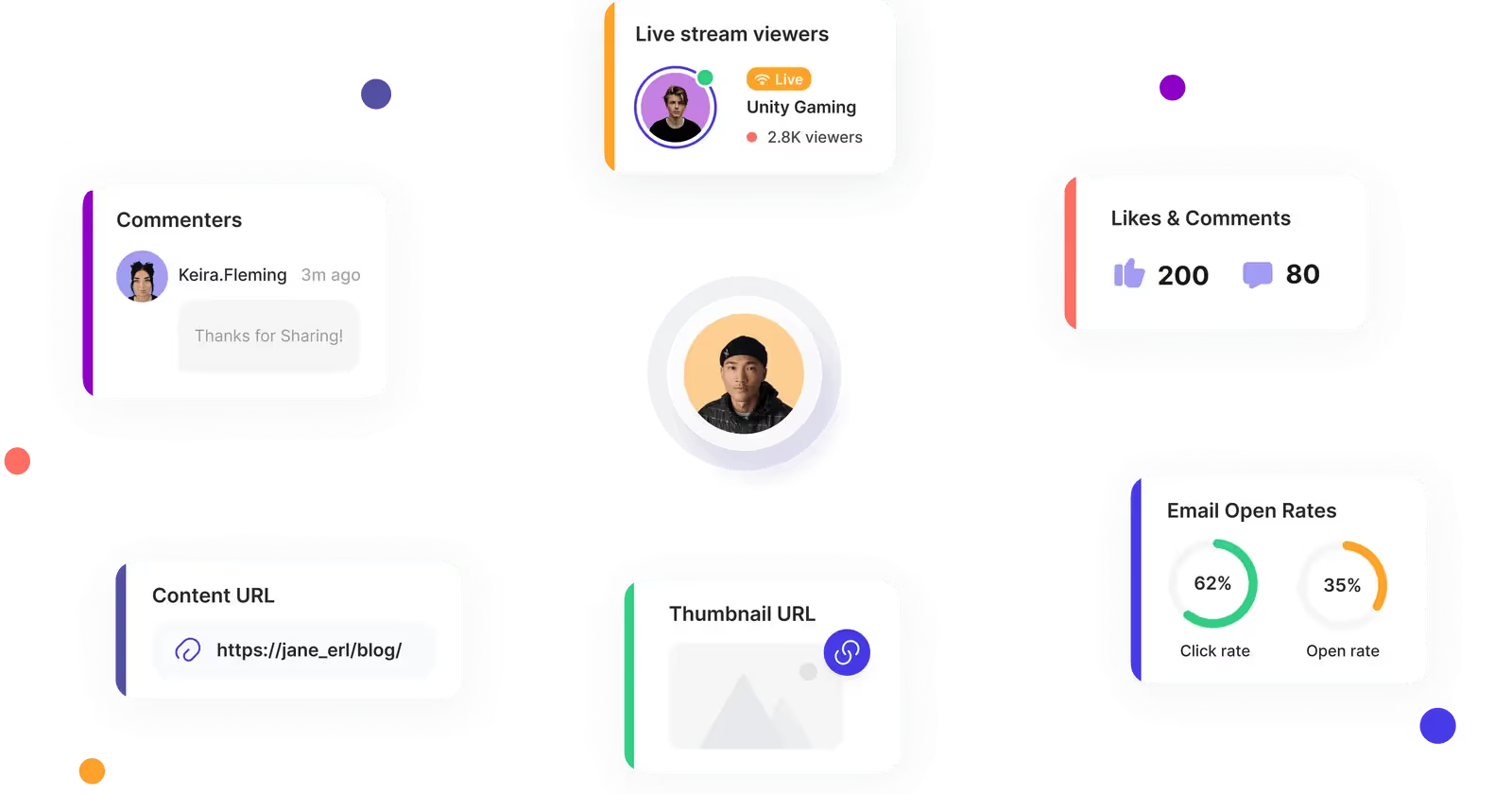
LinkedIn monitoring is one of many use cases for the Engagement API. It also enables creators to develop shoppable content by combining content from other platforms.
Influencer Brand-Fit
With Phyllo’s Influencer Brand-Fit feature, you can discover the most authentic brand-fit influencers for your brand from their database of 1.2 million plus creators (and counting!) from over 20+ geographies, and 50+ categories such as AI, Marketing, SaaS, etc.
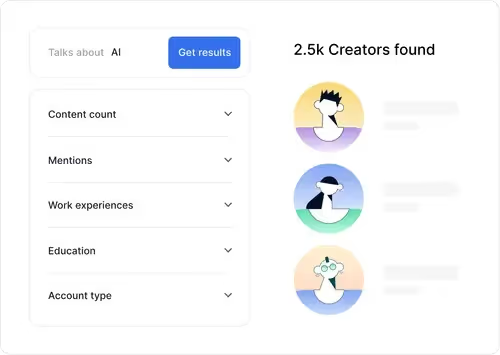
This tool's advanced search modules enable you to find creators who engage in specific topics, cater to a dedicated network, or match your high-growth requirements. Using Phyllo, you can zero in on the right influencer for your niche with over 20+ filters based on topics, education, employment, and content performance metrics. You can also access the latest data to optimize campaigns and stay on top of the changing influencer marketing landscape.
How to Get Emails From LinkedIn Using Phyllo?
Phyllo allows you to discover LinkedIn creators, filter them out according to your needs and collaborate with influencers who are a perfect fit for your brand. You can search for creators based on the 20+ filters provided by Phyllo or simply search for them by their profiles. You can also compare different creator profiles using the “Compare Creators” option.
For example, you can click on “More Filters” and use criteria such as location, job title, company, number of posts, post frequency, engagement rates, and average likes, comments, or shares to find yourself LinkedIn influencers who can best promote your products or services. Once you have filtered out your most promising collaborators, you can now select to go on a deeper dive.
This will reveal details such as their LinkedIn bio, personal description, location, gender, languages they speak, and of course, their contact details. You can also gain other insights, such as key metrics regarding their content performance, top-performing posts, frequently used hashtags and key topics they typically talk about. Coming back to the contact details, if you find the creator a brand-fit for your business, you can choose to add them to a list and export their details in a CSV file. This will give you direct access to their email addresses (in bulk) so that you can contact them all at once and get the ball rolling on your influencer marketing campaign.
Check out this video to understand how Phyllo can save you time and help you find accurate email addresses for the creators you might want to partner with for promoting your brand.
Why Should You Use Phyllo to Extract Email Addresses from LinkedIn?
Despite the clear instructions detailing how one can set up your LinkedIn API integration, companies tend to face many challenges. These can include-
- API Complexities: Navigating LinkedIn’s many functions, endpoints, and authentication methods can be intricate for developers.
- Authorization Challenges: Managing OAuth2.0 flows, user consent, and access tokens is often tricky for beginners.
- API Limitations and Rate Limits: LinkedIn enforces strict data access restrictions and rate limits on API requests.
- Privacy Concerns: Adhering to LinkedIn’s strict data privacy guidelines can be daunting, especially for new developers.
- Maintenance and Updates: Developers must continuously handle security updates to ensure ongoing API functionality.
These challenges emphasize the need for planning and expertise while working with the LinkedIn API. However, universal API solutions like Phyllo can completely overcome these hurdles. Here are the benefits of using Phyllo’s APIs to get email addresses from LinkedIn:
- Immediate access to LinkedIn-sourced user profile data (in this case, email addresses via the universal API.
- Access to more data points than other third-party applications, promoting accuracy.
- Frequent updates to engagement data (information obtained is fresh, sourced usually within 24 hours).
- Instant notifications available through Webhooks whenever creator data is refreshed.
- Built-in Connect SDK to enable creators to link or unlink their profiles with Phyllo easily.
- Notable cost savings—up to 80% on integration expenses.

Thus, Phyllo’s robust infrastructure guarantees dependable and effective API interactions so that companies can maximize the potential of their B2B marketing initiatives on LinkedIn.
In fact, Phyllo’s universal APIs are built to support various needs, including (but not limited to) authenticating LinkedIn user profiles, understanding user experience, locating prospects, building business relationships, and even effortlessly monitoring LinkedIn ad conversions, thus performing all the functions of LinkedIn’s Authentication, Search, and Conversion APIs.
Last but not least, let’s examine some best practices for professionally contacting LinkedIn connections and influencers.
Best Practices for Contacting LinkedIn Connections and Influencers
Here are the top five best practices you can leverage while contacting your chosen LinkedIn creators and influencers and ensuring a successful professional collaboration:
- Personalize Your Message: Tailor each message with specifics from the person's profile, such as mutual interests or recent posts. This shows genuine interest and effort beyond a standard connection request.
- Be Clear and Concise: Keep messages short and to the point. Briefly state your reason for reaching out and how it could benefit both parties. You should also respect their time and make it easy for them to respond.
- Engage with Their Content First: Before messaging your select creator or influencer, engage with their posts by liking, commenting, or sharing. This establishes familiarity and shows that you value their insights.
- Offer Value Before Asking: Rather than immediately asking for a favor, share something valuable—such as insights, relevant content, or a helpful connection—demonstrating your commitment to a mutually beneficial relationship.
- Respect Their Time: If you don’t hear back from them, wait at least a week before following up, and keep your follow-up polite and respectful.
Avoid sending multiple messages, which may come across as pushy.
Following these best practices can help you genuinely connect with your chosen LinkedIn creator or influencer and invite their interest for a mutually beneficial partnership. Want to build your strategy for LinkedIn influencer marketing? Phyllo is here to help!
Schedule a call to explore how Phyllo can help you with your LinkedIn influencer marketing needs today!


.avif)






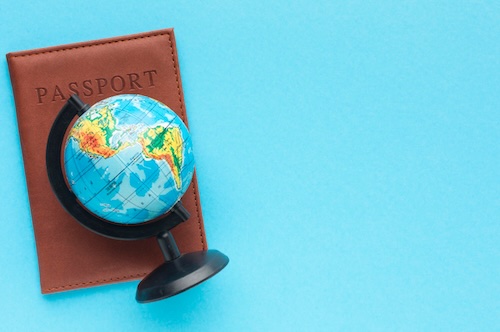

.avif)